Ever heard this quote, “ Privacy is a myth”? If Yes, then you must have thought that this must be true since we live in an age where information is a new energy source. But what if we tell you that this is not true? Then probably you will ask how!!
Well, to answer that same question, we have come up with this article that will provide you with a precise guide on how to host a website anonymously with untraceable security.
So, excited to go further in the article? Without wasting any time, let’s quickly glance at the agenda!!
Also Read: Guide to Choose Best 1Gbps Unmetered Dedicated Server Netherlands
Benefits of Anonymous Offshore Hosting.
Before starting the article or going directly into the steps, we will discuss some of its benefits to help you acknowledge its importance.
Basically, when you use any organization’s service, it records your personal data for later use for marketing or any other purposes. But you may argue that it is really a problem because in the business world they will have something to promote their products. So what’s wrong with it?
Well, the problem is limited, there will be tons of problems you will face in your future, such as psychological manipulation for a particular product where something is forcefully sold to you even when you are actually not in need.
In addition, there are a plethora of benefits you can enjoy using anonymous offshore VPS hosting, some of which are mentioned below:
So these were some additional benefits you get to enjoy with anonymous hosting but only when you find the right anonymous offshore hosting provider.
But how will you find a perfect anonymous offshore hosting provider? Simple, by moving to the next section!! 😁
Also Read: What is Anonymous Domain Registration?
Host a Website Anonymously – Step-by-Step Guide
Buy DMCA Ignored Hosting.
As told, you will be talking about the best offshore web hosting providers you can use and trust your website on their reliable and secure servers.
You can check here for the best guide on how to buy the best DMCA Ignored Hosting for host a website anonymously.
DMCA Ignored Hosting Recommendation
If you are looking for genuine and the best offshore hosting providers that can host a website anonymously at an affordable rate, then QloudHost will be the right pick for you!! But why? To explain you better, we have mentioned below some of its key features that we found quite unique while researching it.
So without any further delay, let’s quickly glance at them:
Pay Anonymously for domain and web hosting services
The best part about these kinds of hosting service providers is that you can complete your payment through anonymous methods such as via Bitcoin or any other cryptocurrency to ensure that they don’t save your data.
But one aspect that can disappoint it is that you won’t be able to get a refund if you cancel your service because no offshore hosting service provider offers you services with a money-back guarantee if you pay with cryptocurrency!!
Install WordPress
Here in this section, we have mentioned the precise steps through which you can easily install WordPress and make your website much more elegant looking in just a few clicks!!
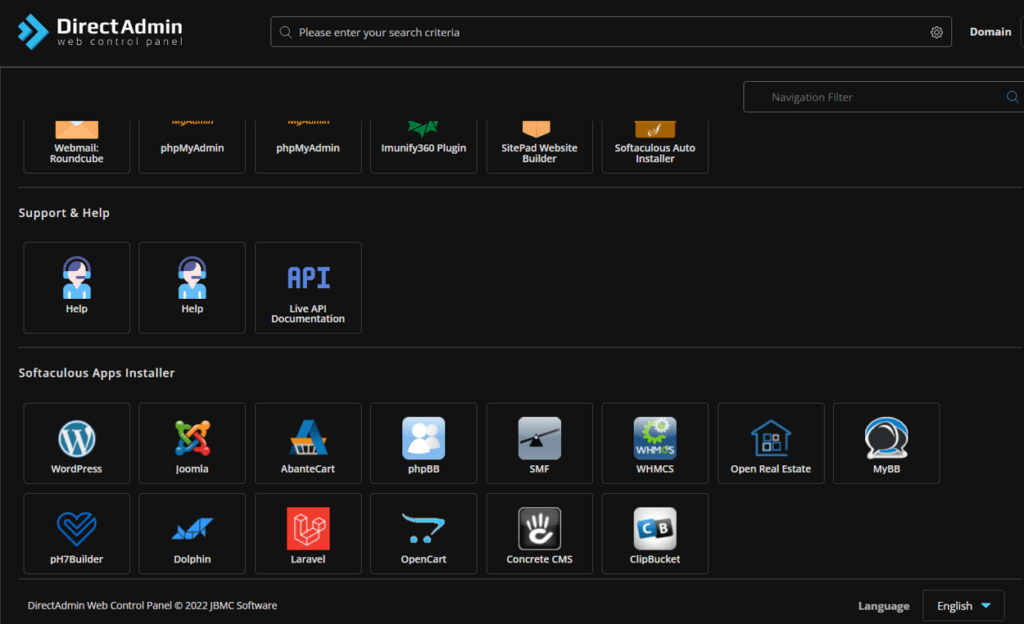
Since we have chosen DirectAdmin, we will tell you the steps with it. But the steps will same for all the control panels.
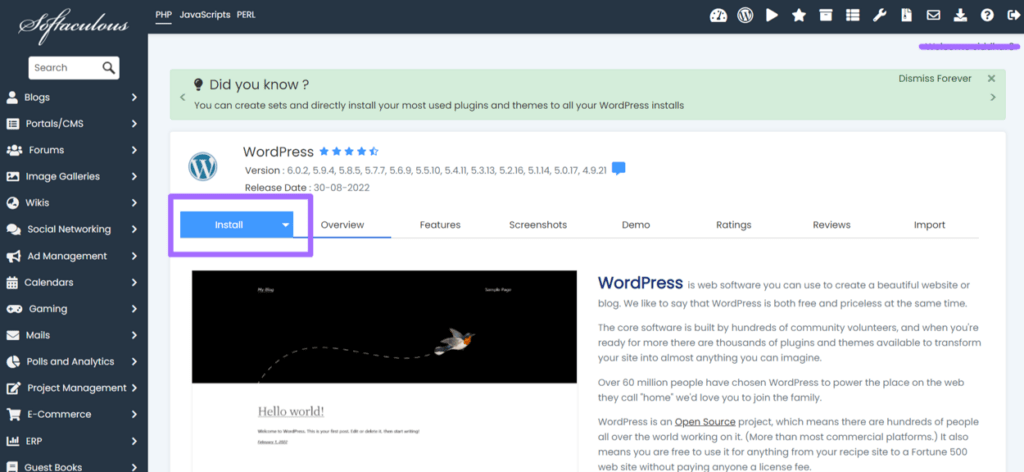
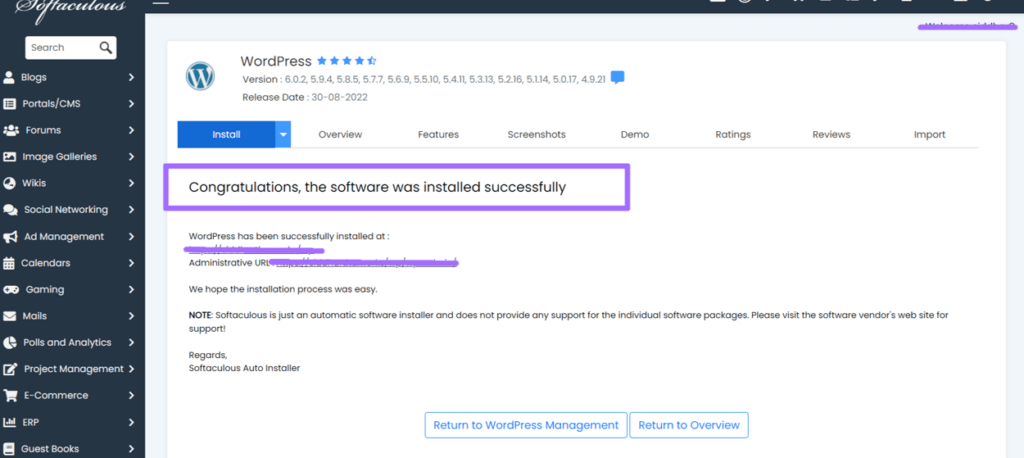
That’s all, and your WordPress will be successfully installed on your control panel without any errors or lagging.
Also Read: Best DMCA Ignored Hosting in Singapore
Install Themes & Required Plugins
You can also install themes and plugins to make your website faster with more power. But how will install themes to your WordPress website, no worries!! Because below we have mentioned the entire guide:
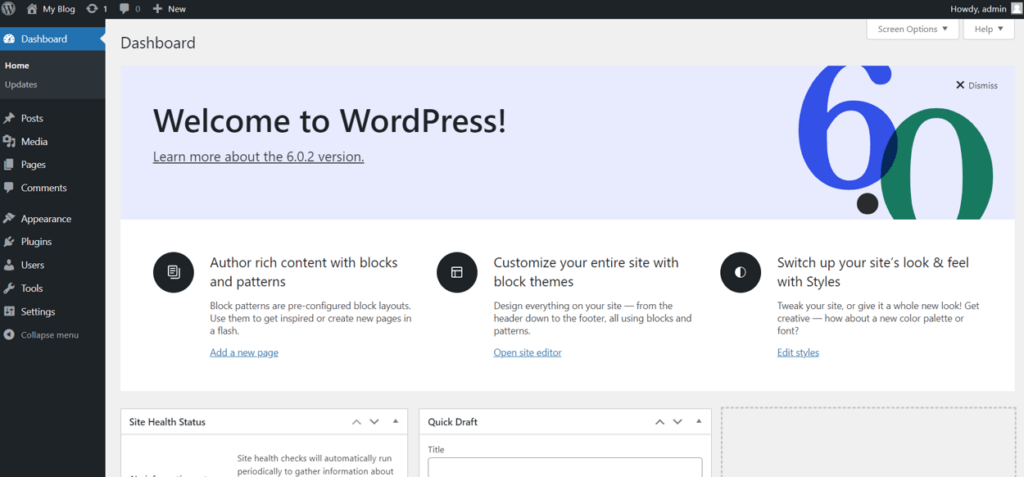
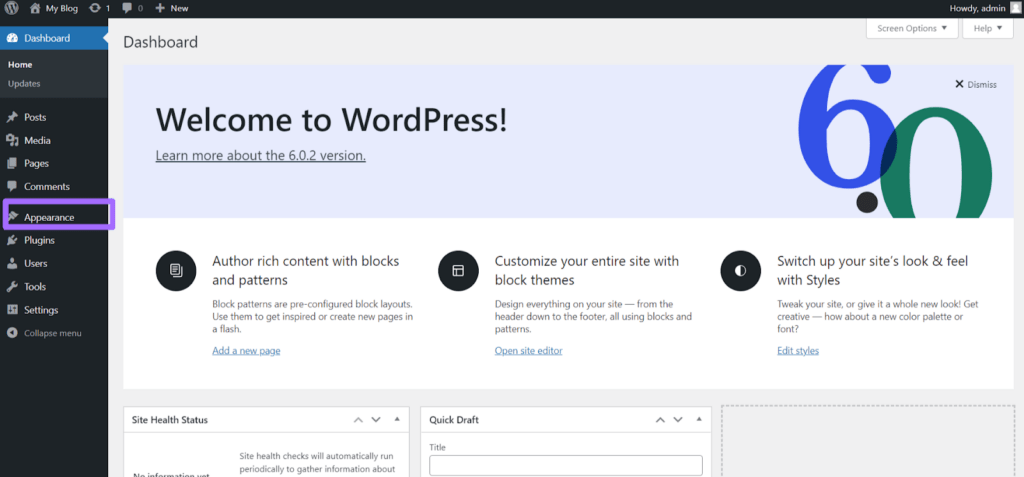
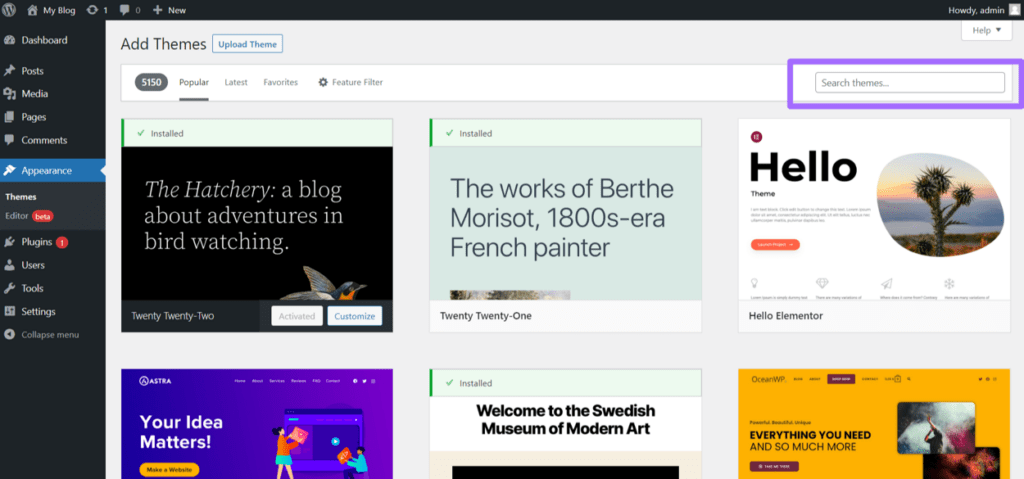
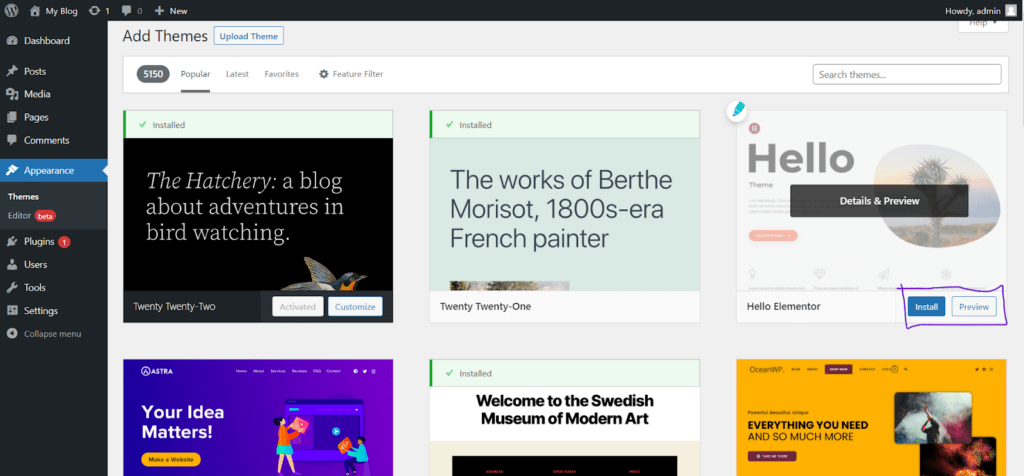
That was all! See as we said, it is super easy to download and run on your control panel without facing any errors. But what are the plugins? The process goes with the plugins it just that you have to click on the plugins below the appearance button. If you have High Traffic then we will recommend you go with Offshore dedicated server for stable connectivity.
Post Your First Article
To provide complete information at the same place we have also mentioned a quick guide so that beginners can easily start their online without facing any problems.
Let’s assume you have written an article on any platform like Google docs or any other just follow the below-mentioned:
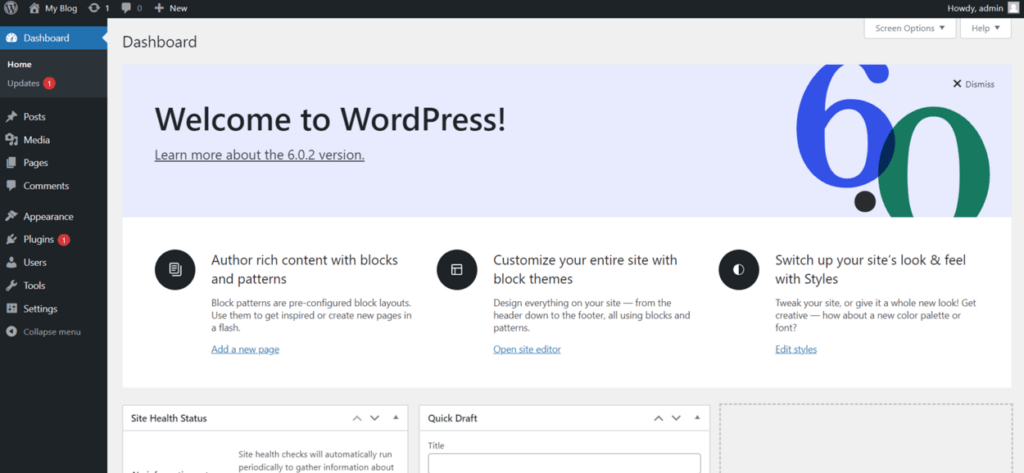
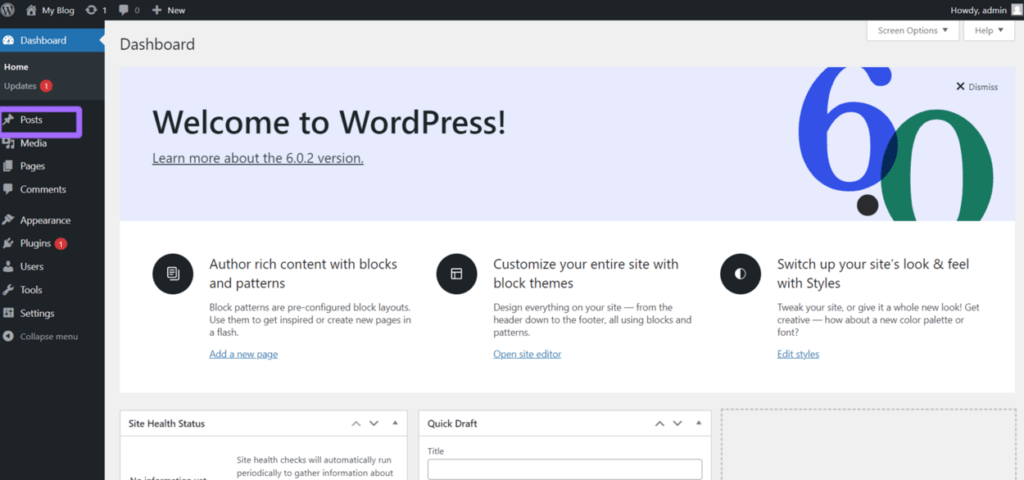
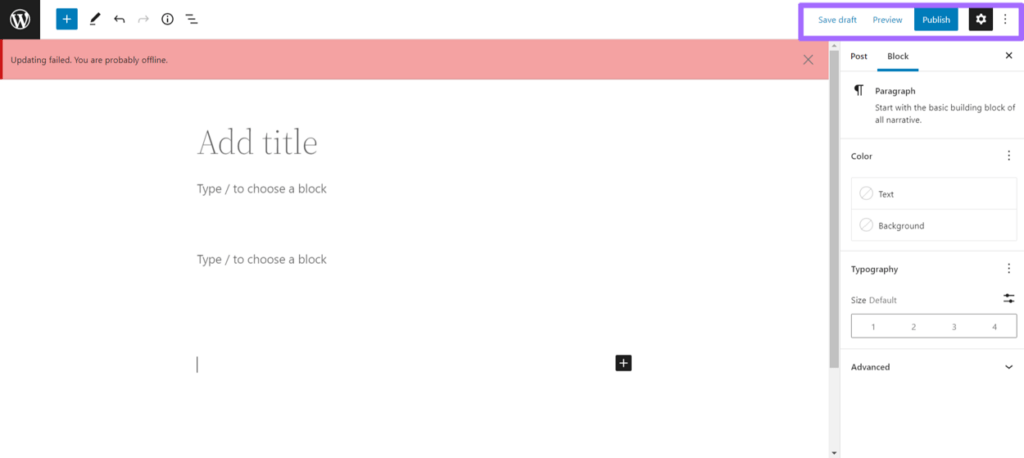
👉 Want to dive deeper into the full process of building an anonymous site from scratch? Check out our complete guide on how to create a truly anonymous website — it covers everything you need to stay hidden online. A must-read for anyone serious about online privacy!
Looking to stay ahead of the most advanced cyber threats? Don’t miss our in-depth guide on the Best AI Tools for Cybersecurity. This article breaks down the most powerful AI-driven platforms, how they work, why you need them, and which ones offer free trials. Whether you’re managing enterprise infrastructure or protecting personal data, this list is a must-read for anyone serious about next-gen security.
f you’re working on tightening your server’s security, you might also find our other Linux server guides helpful. Check out our complete guide on How to Allow or Deny SSH Access In Linux to reduce brute-force attacks.
If you’re experiencing slow load times or performance issues on your website, don’t miss our detailed guide on How to Improve Website Performance. It walks you through practical, beginner-to-advanced strategies to boost your site speed, enhance user experience, and rank higher on search engines. Whether you’re using WordPress, VPS hosting, or running a media-rich platform, this guide has everything you need to make your website lightning fast and fully optimized.
If you’re planning to share your ideas online and reach readers in Europe, you might want to check out our complete guide on how to start a blog in Netherlands. It walks you through everything from picking the right domain name to securing reliable hosting, so you can launch your blog smoothly and grow it with confidence.
You can seamlessly enhance your anonymous hosting setup by choosing specialized solutions like QloudHost’s Casino Web Hosting, designed for secure and private casino websites. It ensures top-notch performance while keeping your site discreet. Explore this option to host your gambling platform safely and anonymously.
Looking for a more private and secure VPS hosting solution? Explore our in-depth guide on how to setup anonymous VPS and discover step-by-step instructions to host websites or applications without revealing your identity. Learn about offshore servers, DMCA-ignored hosting, crypto payments, and advanced privacy practices that can take your VPS experience to the next level.
If you’ve confirmed your internet is working, but a specific website still looks broken, won’t load properly, or shows you outdated information, the culprit is almost always your browser’s cache. Your browser is likely holding onto an old, “stale” version of the site’s files. Forcing it to download a fresh copy is the next logical step. We have a complete, step-by-step guide on how to clear the Safari browser cache on your Mac that will walk you through the correct and safest way to do it.
When prioritizing online privacy and freedom from DMCA takedowns, choosing the right registrar is just as important as selecting an anonymous hosting provider. For readers looking to pair secure hosting with optimal domain protection, our comprehensive article on Best Offshore Domain Registrars walks through top offshore registrars, pricing, privacy features, and why these services matter for anyone building a private, resilient online presence.
Conclusion
While ending this article we would like to remind you again that if you want to ensure that you can safeguard your personal information and stay anonymous on the internet then Anonymous hosting will be the perfect pick for you.
And you can easily find out one keeping in mind that their services are genuine and reliable but if you don’t want to do that research then you can also go with our recommendation which is QloudHost, all thanks to it amazing features and assurance of privacy.
Hopefully, you liked the article, and if you have any queries or doubts then feel free to ask them in the comment section below. We will try to respond to you as soon as possible.


![How to Buy Domain with Crypto Payment: Top 5 Providers [current_date format='Y'] Buy Domain with Crypto](https://qloudhost.com/blog/wp-content/uploads/2024/05/Buy-Domain-with-Crypto-2-375x195.jpg)
![How to Fix the Blank Page Error in [current_date format='Y']: Detailed Guide How to Fix the Blank Page Error](https://qloudhost.com/blog/wp-content/uploads/2025/08/How-to-Fix-the-Blank-Page-Error-375x195.jpg)
