Virtualization is the clever trick behind much of modern cloud magic.
Here I’ll walk you, step-by-step and in plain English, through what virtualization really means, why the cloud depends on it, the advantages it brings, the seven important types you asked for (server, network, storage, desktop, application, data, and GPU), how to compare them, the levels of virtualization, and how to pick the right one for your business in 2026.
I’ll also include a comparison and clear examples, so you can use this as a ready reference.
I did a quick check of recent industry writeups and trend notes for 2026 while preparing this, since virtualization continues to change with AI, GPUs, containers and software-defined infrastructure.
So the article will reflect those 2026 trends and real, current options.
What is Virtualization?
Before we dive into its benefits and types, it’s important to understand the real meaning of virtualization in cloud computing. This concept is not just about sharing resources but transforming how those resources behave.
Virtualization is a technology that creates a virtual (software-based) version of computing resources like servers, storage devices, networks, operating systems, or applications.
![7 Types of Virtualization In Cloud Computing - [current_date format='Y'] Guide Virtualization In Cloud Computing](https://qloudhost.com/blog/wp-content/uploads/2025/11/Virtualization-In-Cloud-Computing-1024x1024.jpg)
Instead of using physical hardware separately for each task, virtualization allows one physical machine to run multiple virtual machines (VMs) independently. Each VM behaves like a complete computer with its own OS, resources, and applications.
In simple terms, virtualization divides one powerful computer into many smaller computers that work separately — increasing resource efficiency, flexibility, security, and scalability. Cloud providers such as AWS, Google Cloud, and Azure use virtualization to offer computing resources on-demand to businesses and users.
Why We Need Virtualization in Cloud Computing?
Virtualization is the backbone of the cloud, but why is it so important? Let’s break it down clearly.
Advantages of Virtualization in Cloud Computing
Before listing the specific advantages, let’s understand the bigger picture. Virtualization is not just a way to share hardware — it’s a strategy that defines how modern cloud computing works in 2026. By separating resources from physical machines, it allows businesses to run smarter, faster, and more efficiently.
Key Advantages Explained
1. Better Resource Utilization:
Virtualization allows multiple virtual machines to run on a single physical server. This prevents unused hardware space, ensuring full and efficient use of computing resources. Cloud providers can maximize every bit of CPU, storage, and memory.
2. Reduced Cost of Infrastructure:
Since one server can host many virtual environments, companies do not need multiple physical systems. They save money on:
The cloud offers a pay-as-you-go model, lowering upfront investments and making computing affordable for startups as well.
3. Faster Deployment and Management:
Traditionally, setting up new hardware could take days or weeks. With virtualization:
Automated provisioning tools further speed up the process, perfect for growing businesses and DevOps teams.
4. High Scalability and Flexibility:
Virtualization adapts instantly to workload changes. Need more resources? Just allocate more CPU, GPU, RAM, or storage to a VM. Need less? Scale down with a click. This makes it ideal for fluctuating workloads, seasonal demands, and business growth.
5. Strong Isolation and Security:
Each VM works separately from others. If a virtual machine crashes or gets attacked, others remain safe. This isolation gives better:
In regulated industries like finance, healthcare, and e-commerce, this isolation is crucial.
6. Supports Modern Cloud Innovations:
Virtualization powers advanced cloud technologies including:
Without virtualization, today’s cloud innovations simply wouldn’t exist.
7 Types of Virtualization in Cloud Computing in 2026
Before diving into all seven types, let’s understand why they matter today. Cloud infrastructure is not just about hosting servers.
It’s about delivering faster performance, supporting AI workloads, managing huge data, and keeping everything secure. Each type of virtualization has a unique role that supports these needs.
![7 Types of Virtualization In Cloud Computing - [current_date format='Y'] Guide Types of Virtualization In Cloud Computing](https://qloudhost.com/blog/wp-content/uploads/2025/11/Types-of-Virtualization-In-Cloud-Computing.png)
So, let’s begin with the first two important types.
1. Server Virtualization
Server virtualization is the most widely used form of virtualization in the cloud. It divides a single physical server into multiple virtual servers (VMs). Each VM has its own operating system, independent resources, and can run separately without affecting others.
How it works: A hypervisor (like VMware ESXi, KVM, Hyper-V, Xen) sits on top of hardware and creates multiple virtual environments. Cloud platforms like AWS EC2, Google Compute Engine, and Azure VMs are built using this concept.
Where it’s used:
Why it’s important in 2026?
It supports auto-scaling for AI workloads, hybrid cloud deployments, and cost-optimized resource sharing.
2. Network Virtualization
Network virtualization separates the physical network into multiple virtual networks using software. This helps cloud providers manage huge systems securely and more dynamically.
How it works: Software-defined networking (SDN) and virtual switches create separate network layers. Tools like Cisco ACI, VMware NSX, and AWS VPC (Virtual Private Cloud) are examples.
Where it’s used:
Why it’s important in 2026?
As businesses adopt multi-cloud and AI platforms, secure and high-performance networking becomes essential. Network virtualization enables that flexibility.
3. Storage Virtualization
Before cloud data can be managed efficiently, it needs to be separated from physical storage devices. That’s where storage virtualization comes into play.
It combines storage resources from multiple physical devices (like HDDs, SSDs, or distributed storage banks) and presents them as a single virtual storage pool. Instead of being tied to a particular device, data can be accessed, scaled, moved, and backed up seamlessly.
How it works: Software layers like SAN (Storage Area Network), NAS (Network Attached Storage), and cloud block/object storage handle virtualized data. Popular examples in 2026 include AWS S3, Google Cloud Storage, Azure Blob Storage, Ceph, and NetApp solutions.
Where it’s used:
Why it matters in 2026?
AI and real-time analytics now require rapid data access, high durability, and scalable repositories. Storage virtualization provides that in both cloud and hybrid environments.
4. Desktop Virtualization
Desktop virtualization allows users to run their desktop environments remotely from any device. Instead of installing software on a local computer, desktops are hosted as virtual machines in the cloud or data centers.
How it works: A remote server hosts desktop operating systems (Windows/Linux) and streams them to users over the internet. Users access desktops using VDI (Virtual Desktop Infrastructure) solutions like VMware Horizon, Citrix DaaS, Windows Virtual Desktop, or Amazon WorkSpaces.
Where it’s used:
Why it’s important in 2026?
With remote work now a permanent trend, companies need scalable, secure, and centrally managed desktops. Desktop virtualization reduces device costs, improves security, and simplifies IT management.
5. Application Virtualization
Application virtualization allows software apps to run without being installed directly on a user’s device or local operating system. Instead, the application runs on a virtual layer or remote server and streams its functionality to the user.
How it works: A virtualization layer separates the application from the underlying OS. The app executes in a container-like environment and sends only UI outputs to the user’s device. Tools like Citrix Virtual Apps, VMware ThinApp, Microsoft App-V, and cloud container platforms support this technique.
Where it’s used:
Why it’s important in 2026?
With SaaS growth, businesses need apps that work anywhere without device limits. Application virtualization reduces maintenance costs and improves security by preventing local vulnerabilities.
6. Data Virtualization
Data virtualization provides unified access to data from multiple locations without needing to physically move or duplicate it. Instead of copying data to multiple storage systems, users and apps can query it virtually.
How it works: A virtualization layer connects databases, data warehouses, cloud storage systems, and big data tools. It fetches data in real time and presents a single logical view, regardless of location. Platforms like Denodo, IBM Cloud Pak for Data, and Azure Synapse are widely used in 2026.
Where it’s used:
Why it’s important in 2026?
AI models need fast, diverse, and large datasets. Data virtualization speeds access, reduces duplication costs, and secures sensitive information across clouds.
7. GPU Virtualization
GPU virtualization is one of the fastest-growing virtualization technologies in 2026. It enables multiple users or virtual machines to share a single powerful GPU, or it can dedicate separate virtual GPUs (vGPUs) to different workloads. This type of virtualization is crucial for AI, gaming, machine learning, high-end graphics, and real-time rendering.
How it works: A hypervisor or GPU virtualization layer (like NVIDIA vGPU, AMD MxGPU, or Intel GVT-g) splits a physical GPU into multiple virtual GPUs. These vGPUs are assigned to different virtual machines, applications, or users based on their performance needs. Each vGPU provides dedicated memory, compute capability, and high-speed processing.
Where it’s used:
Why it’s important in 2026?
As AI usage grows, demand for GPU resources skyrockets. GPU virtualization ensures cost-effective GPU sharing, scalability, and high-speed performance without needing expensive dedicated hardware for every user or application.
Comparison Table of Virtualization Types in Cloud Computing
Here’s a clear and simple comparison that highlights the differences between all seven virtualization types we discussed. This table covers their key benefits and best use cases in real-world cloud environments.
| Virtualization Type | Key Benefits | Use Case |
|---|---|---|
| Server Virtualization | Efficient hardware usage, scalability, lower cost | Hosting websites, cloud servers (AWS EC2, Azure VMs), enterprise software |
| Network Virtualization | Secure network isolation, fast routing, flexible multi-cloud | Virtual Private Cloud (VPC), secure enterprise networking, hybrid cloud |
| Storage Virtualization | Unified storage pool, low cost, scalable, better backup | AI datasets, big data analytics, backups & disaster recovery |
| Desktop Virtualization | Centralized control, remote access, lower hardware cost | Remote work, call centers, education labs, enterprise desktops |
| Application Virtualization | No installation needed, compatibility, secure centralized apps | SaaS platforms, enterprise app delivery, running legacy apps |
| Data Virtualization | Unified data view, no duplication, faster analytics | AI/ML pipelines, finance & healthcare data integration, BI dashboards |
| GPU Virtualization | Shared GPU power, cost-efficient, high-speed processing | AI training, cloud gaming, 3D rendering, simulation, video editing |
Levels of Virtualization in Cloud Computing
Before we list the levels, let’s understand why they exist. Virtualization doesn’t happen at just one layer — it requires multiple layers working together, from hardware and operating systems to storage and applications. These levels ensure that resources are properly isolated, shared, and optimized for cloud use.
Here are the five essential levels of virtualization in cloud computing:
How to Choose the Right Virtualization Type for Your Business?
Before choosing a virtualization type, every business must understand its own needs. Different industries, workloads, budgets, and security requirements demand different virtualization approaches. So, the right choice is not about picking the most advanced option — it’s about picking the most suitable one for your goals.
Here’s a clear, practical guide to help you decide:
Virtualization doesn’t just improve performance and scalability for businesses. It also enhances specialized applications like cloud-based EHR systems. To learn how cloud solutions can streamline healthcare operations, reduce costs, and improve data security, check out our detailed article on Benefits of Cloud-Based EHR Systems.
FAQs – Virtualization in Cloud Computing
Here are seven real, practical, and updated FAQs to help you understand virtualization in 2026:
1. What is the main difference between server virtualization and container virtualization?
Server virtualization creates full virtual machines with their own OS, while container virtualization (OS-level) shares the host OS kernel. Containers are lighter, start faster, and use fewer resources, making them ideal for microservices and cloud-native apps.
2. Can GPU virtualization be used for AI workloads in small businesses?
Yes. Cloud providers offer virtual GPUs on demand, so even small businesses can access powerful GPU resources without buying expensive hardware.
3. Is desktop virtualization suitable for remote teams?
Absolutely. Desktop virtualization allows employees to access a secure, centrally managed desktop from any device, reducing hardware costs and improving security.
4. How does storage virtualization improve data backup and recovery?
Storage virtualization pools data from multiple devices into a single logical unit. This makes backups faster, easier to manage, and reduces the risk of data loss.
5. What are the security benefits of network virtualization?
Network virtualization isolates different virtual networks, preventing cross-traffic attacks. It also simplifies firewall management and supports multi-tenant environments securely.
6. How is data virtualization different from traditional ETL (Extract, Transform, Load)?
Data virtualization doesn’t move or duplicate data. Instead, it provides a real-time unified view, while ETL involves extracting and transforming data into a new location, which can be slower and costlier.
7. Which virtualization type is most cost-effective for small startups?
Server and application virtualization are usually the most cost-effective. They reduce the need for physical hardware and simplify software deployment, keeping infrastructure costs low.
Conclusion – Virtualization In Cloud Computing
Virtualization is the cornerstone of modern cloud computing, and in 2026, it continues to evolve, supporting AI, big data, remote work, and multi-cloud strategies.
By creating virtual versions of servers, networks, storage, desktops, applications, data, and GPUs, businesses can achieve higher efficiency, better scalability, and stronger security while reducing costs.
Understanding the different types, their advantages, and the levels at which they operate helps companies choose the right solution for their specific needs.
Whether it’s improving resource utilization, enabling remote work, or supporting advanced AI workloads, virtualization empowers organizations to build flexible, future-ready cloud infrastructure.


![IPTV GitHub Playlist 8000 Worldwide [current_date format='Y, M'] - [M3U Playlist for Free] IPTV GitHub Playlist](https://qloudhost.com/blog/wp-content/uploads/2025/02/IPTV-GitHub-Playlist-375x195.jpg)
![How to Start an IPTV Website In [current_date format='Y']? Step-by-Step Guide How to Start an IPTV Website](https://qloudhost.com/blog/wp-content/uploads/2026/02/How-to-Start-an-IPTV-Website-375x195.jpg)
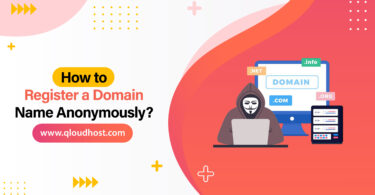
Leave a Comment