Ever feel like your day just slips away and you’re left wondering where all your time went?
You’re not alone. In today’s fast-paced world, even the most focused minds struggle to stay productive – especially when work, emails, meetings, and 10+ open tabs are fighting for attention.
But what if your browser could actually help you stay organized, focused, and on top of your tasks?
That’s where Chrome extensions come in – tiny tools that can make a huge difference. Whether you’re a student juggling assignments, a freelancer managing deadlines, or just someone who wants to make the most out of every hour online, this guide is for you.
I’ve handpicked and tested the Best Chrome Extensions for Productivity in 2026 – to help you save time, cut distractions, and work smarter (not harder). Each one includes a quick overview, how it works, and whether it’s free or paid — so you can choose what fits your workflow best.
Let’s dive in and turn your browser into your personal productivity assistant. 🚀
What Are Chrome Extensions?
Think of Chrome extensions like mini magic buttons for your browser.
They’re small tools you add to Chrome to make your online experience better, faster, and more focused. Whether it’s blocking distractions, saving important links, managing passwords, or even writing better emails — there’s an extension for almost everything.
![21 Best Chrome Extensions for Productivity In [current_date format='Y, F'] - Tested & Free Best Chrome Extensions for Productivity](https://qloudhost.com/blog/wp-content/uploads/2025/06/Screenshot-2025-06-06-102915.png)
If you’ve ever found yourself juggling 20 open tabs, typing the same things over and over again, or just wishing your browser could do more — Chrome extensions are exactly what you need. They’re like tiny assistants working quietly in the background, helping you stay on track while you do your thing.
And the best part? Most of them are super easy to install — just one click and boom, you’ve got a new superpower added to your browser.
Why Chrome Extensions Matter for Productivity?
Let’s be honest — the internet is a blessing and a black hole.
You start your day intending to finish that one important task, and before you know it, you’re 45 minutes deep into YouTube, replying to emails, scrolling Instagram, and somehow shopping for noise-canceling headphones you didn’t even need.
This is where Chrome extensions shine.
They help you cut through the chaos and take back control of your time. Whether it’s limiting how long you spend on distracting websites, organizing your tasks, tracking your work hours, or even calming your mind with ambient sounds — the right extensions can genuinely change how you experience work and life online.
Productivity isn’t about doing more stuff — it’s about doing the right things with more clarity and less stress. And that’s exactly what these extensions help you do.
Key benefits:
So, if you’re ready to stop feeling overwhelmed and start getting things done — let’s explore the best Chrome extensions that can help you win back your focus in 2026.
21 Best Chrome Extensions for Productivity in 2026 – (Tested & Updated)
From task managers to focus boosters, these handpicked Chrome extensions are designed to help you do more in less time — without burning out.
I’ve personally tested and reviewed each one so you can pick the best tools for your workflow in 2026. 🚀
1. Grammarly – Your AI Writing Assistant
Grammarly isn’t just a grammar checker — it’s like having a second pair of eyes that actually cares about how you come across. Whether you’re writing an important email, crafting a blog post, or updating your LinkedIn bio, Grammarly helps you sound sharp, clear, and professional — even when you’re writing half-awake at midnight.
How It Works:
Once installed, Grammarly works quietly in the background on sites like Gmail, Google Docs, Twitter, LinkedIn, and more. It instantly spots typos, weird sentence structures, and even the tone of your message — so you never accidentally sound rude when you’re trying to be polite. It’s great for anyone who wants to write with confidence — from students and marketers to CEOs and job seekers.
Pricing:
Free forever for basic grammar and spelling checks
Premium starts at $12/month for advanced suggestions like tone, clarity, and full-sentence rewrites
2. Todoist – Organize Tasks Like a Pro
If your brain is constantly juggling grocery lists, deadlines, project ideas, and that one random task you swear you’ll remember (but never do) — Todoist is your digital brain. It turns that mental chaos into a clean, simple task list that lives inside your browser.
How It Works:
With just a click, you can add any task — “send client invoice,” “buy mom a birthday gift,” or “finalize blog draft.” Organize your tasks into projects, set deadlines, and even get reminders. The best part? It syncs across devices, so what you plan on your laptop is also on your phone when you’re on the move.
Perfect for freelancers, busy professionals, and overthinkers who love the feeling of checking things off a list. 📝✅
Pricing:
Free plan gives you all the essentials
Pro version starts at $4/month with extras like labels, filters, and task reminders
3. Momentum – Turn New Tabs into a Productivity Dashboard
Momentum is more than just a new tab screen — it’s your daily dose of calm and focus. Every time you open a new tab, you’re greeted with a beautiful background, your name, an inspiring quote, and your main focus for the day. It’s like a mini moment of mindfulness in your chaotic online life. For people who feel overwhelmed by tasks, this simple visual nudge brings clarity and intention back into their workflow — without being distracting.
How It Works:
Replaces your new tab page with a personalized dashboard that shows time, weather, a to-do list, and a single, focused goal for the day.
Pricing:
Free version available.
Momentum Plus with extra features like integrations and custom quotes at $3.33/month.
4. Loom – Fast Video Messaging for Teams
Loom is perfect for those moments when typing a long explanation just doesn’t cut it. With Loom, you can record your screen, voice, and face — all in one video — to quickly share updates, walkthroughs, or feedback. It’s a game-changer for remote teams, creators, educators, or anyone tired of unnecessary Zoom calls. Instead of writing a 500-word email, record a 2-minute video and say exactly what you mean — naturally and clearly.
How It Works:
With one click, you can start recording your screen, webcam, and mic. Share the video instantly via a link — no downloads needed.
Pricing:
Free plan for individuals.
Business plans start at $8/month with more features and unlimited recording storage.
5. OneTab – Save Memory, Reduce Tab Clutter
Ever found yourself with 20+ tabs open and your brain (and laptop) running at full steam? OneTab is the extension you didn’t know you desperately needed. With just a click, it collapses all your open tabs into a simple, organized list — reducing memory usage and cleaning up your digital mess. It’s a lifesaver for researchers, multitaskers, and anyone with chronic tab overload. Not only does it help your browser run faster, but it also brings a sense of calm to your chaotic screen.
How It Works:
Click the OneTab icon, and all your open tabs get stored as a list. You can restore them individually or all at once — no more lost tabs or cluttered windows.
Pricing:
Completely Free.
6. uBlock Origin – Clean, Fast, Ad-Free Browsing
Tired of pop-ups, auto-playing video ads, or news sites that take forever to load? uBlock Origin is a powerful yet lightweight ad blocker that keeps your browser clean, private, and lightning fast. It doesn’t just block ads — it also filters out malware, trackers, and other annoying scripts, giving you a safer and smoother web experience. Unlike many ad blockers, uBlock Origin is open-source and truly respects your browsing. Install it once, and forget about annoying ads ever again.
How It Works:
The extension runs silently in the background, blocking ads, trackers, and scripts in real-time without slowing down your browser or consuming extra resources.
Pricing:
Completely free and open-source.
7. ClickUp – All-in-One Productivity Workspace
ClickUp is like having your entire workspace inside your browser — perfect for managing tasks, docs, calendars, goals, and even chats without switching between apps. Whether you’re a solo freelancer or part of a remote team, ClickUp brings structure to the chaos by letting you customize everything the way you work. From daily to-dos to big project milestones, it’s built to help you feel less overwhelmed and more in control of your time and energy.
How It Works:
You can create tasks, assign deadlines, capture webpages, set reminders, and even track time — all within a few clicks.
Pricing:
Free forever plan is feature-packed for individuals.
Unlimited plan starts at $5 per user/month with extra perks for teams.
8. Forest – Focus by Growing a Tree
Forest is more than just a productivity app — it’s a visual reminder to stay present and focus on what truly matters. Whenever you need to work or study, you plant a virtual tree. As long as you stay away from distractions like social media or YouTube, your tree keeps growing. It’s a beautiful way to gamify focus, and it’s especially powerful for people who feel guilty about wasting time or breaking promises to themselves. Over time, you build a forest — a digital representation of your focused hours.
How It Works:
Start a focus timer and stay off distracting websites. Your tree grows — but if you leave, it withers away.
Pricing:
Free Chrome extension is available.
Premium mobile app (sync + more features) costs a one-time $1.99.
9. RescueTime – Track Where Your Time Goes
Ever reached the end of your workday and thought, “Wait… what did I actually get done today?” That’s exactly what RescueTime helps you figure out. This smart Chrome extension silently runs in the background, tracking the time you spend on websites and apps. It gives you detailed, easy-to-understand reports on where your attention goes — so you can finally stop guessing and start improving your daily routine. It’s perfect for freelancers, remote workers, or anyone who wants to take back control of their time and eliminate digital time drains.
How It Works:
It automatically monitors your activity and categorizes each website or app as productive, neutral, or distracting based on your settings.
Pricing:
RescueTime offers a free basic version with limited insights.
Premium plans with deeper analytics and focus tools start at $12/month.
10. StayFocusd – Block Time-Wasting Sites
If you constantly catch yourself saying, “Just one quick scroll on Twitter”, only to lose 45 minutes — StayFocusd is your digital wake-up call. This no-nonsense productivity extension helps you set strict limits on time-wasting websites. Once you hit your daily quota, access is cut off. Brutal? Yes. Effective? Absolutely. It’s for people who want to stop procrastinating and reclaim hours from social media, news, or video rabbit holes — guilt-free.
How It Works:
You set the daily time allowance for specific sites, and after you exceed it, those sites are blocked for the rest of the day.
Pricing:
StayFocusd is 100% free — no hidden fees, no premium upgrades.
It’s productivity with tough love, straight from your browser.
11. Notion Web Clipper – Save Anything to Notion
Ever found a brilliant article, design inspiration, or research piece and thought, “I’ll come back to this later” — but never did? Notion Web Clipper solves that. It lets you quickly save and organize online content into your Notion workspace. Whether it’s blog posts, job listings, or tutorials, you can clip anything and keep it exactly where it belongs. It’s perfect for students, creatives, researchers, and anyone building their second brain in Notion. If you’re already using Notion to manage your work or life, this extension will instantly become your digital best friend.
How It Works:
Just click the Notion icon in your browser, choose a workspace and page, and it saves the content directly into your Notion setup — all neatly organized.
Pricing:
Free to use with all Notion accounts.
No extra cost or premium needed for the Web Clipper.
12. Evernote Web Clipper – Capture Content That Matters
The internet is full of distractions, but when you do stumble upon valuable content, Evernote Web Clipper ensures you don’t lose it. From full articles to simplified web pages, emails, and even screenshots — it lets you clip what matters most and store it inside your Evernote notebooks. You can tag, highlight, and annotate everything you save, making it super useful for content creators, knowledge workers, and researchers. If you’re someone who loves taking notes and collecting ideas, this extension is like a memory bank you’ll never misplace.
How It Works:
Click the Evernote icon, choose the format (article, bookmark, etc.), annotate if needed, and save to your chosen notebook with tags.
Pricing:
Free plan includes basic clipping features.
Personal plan with more space and tools starts at $7.99/month.
13. Bitwarden – Secure Password Management
Tired of forgetting passwords or juggling sticky notes full of logins? Bitwarden is your digital vault — built for people who care about both security and simplicity. It stores all your passwords in one place, encrypts them with zero-knowledge architecture, and syncs effortlessly across devices. Whether you’re a freelancer managing dozens of client logins or just want a secure way to remember your Netflix password, Bitwarden helps you stay safe without stress. Plus, it’s open-source, so you know it’s built with trust in mind.
How It Works:
You set a master password. Bitwarden encrypts and stores your logins securely. It auto-fills credentials across all your favorite sites.
Pricing:
Free forever for basic password management and syncing.
Premium features like 2FA, file attachments, and reports for just $10/year.
14. Mailtrack – Know When Your Email is Read
Ever sent an important email and anxiously waited, wondering “Did they even open it?” Mailtrack takes the guesswork out. It adds real-time read receipts to your Gmail, so you’ll instantly know when your message is opened — perfect for job seekers, freelancers, sales professionals, or anyone who doesn’t want to be left hanging. The double-check marks feel familiar and keep you in the loop. No more wondering, no more ghosting — just peace of mind in your inbox.
How It Works:
When the recipient opens your email, Mailtrack sends you a real-time notification with checkmarks in Gmail.
Pricing:
Free plan includes unlimited tracking with Mailtrack signature.
Pro plans (ad-free + advanced features) start at $4.99/month.
15. Scribe – Create Step-by-Step Guides Instantly
Ever had to explain the same process to your team or clients over and over again? Scribe takes that pain away by turning your actions into beautiful, step-by-step guides in seconds. It’s perfect for training teammates, onboarding clients, or creating tutorials — without typing a single word. Whether you’re showing someone how to use a tool, navigate a dashboard, or complete a task, Scribe saves hours of repeated explanations. Think of it as your silent assistant that documents everything for you — while you just do your job.
How It Works:
Click “Record,” go through your task, and Scribe will automatically create a visual guide with text and screenshots.
Pricing:
Scribe offers a free plan with basic features, perfect for personal use.
Pro plans for advanced features start at $29/month.
16. Right Inbox – Power-Up Gmail
If your inbox feels like a never-ending to-do list, Right Inbox is the productivity upgrade you didn’t know you needed. This extension brings professional features into Gmail — like email scheduling, recurring emails, follow-up reminders, and even embedded notes — all without leaving your inbox. It’s especially helpful for marketers, salespeople, freelancers, and busy professionals who want to stay organized and never miss a follow-up. It basically transforms Gmail into your smart virtual assistant that keeps conversations moving forward — even when you’re not online.
How It Works:
It adds new buttons and options directly into Gmail’s interface for scheduling, tracking, and managing emails with ease.
Pricing:
Right Inbox has a free version with limited features and monthly usage.
Paid plans with unlimited features start from $5.95/month.
17. Pocket – Save Articles to Read Later
Ever come across a really interesting article or guide but didn’t have time to read it? That’s where Pocket becomes your digital memory. It lets you save articles, videos, or web pages in one click so you can return to them whenever you have time — even offline. Whether it’s a deep-dive blog, an inspiring story, or a tutorial you don’t want to lose, Pocket ensures it’s right there, neatly stored and distraction-free. You can also tag items and revisit them through a clean, minimalist reading experience. It’s perfect for curious minds and lifelong learners who don’t want their browser full of open tabs.
How It Works:
Click the Pocket icon on your browser to save any web page. You can tag, archive, and access saved content on any device, even offline.
Pricing:
The free version is enough for most users and includes unlimited saves.
The Premium plan (at $4.99/month) adds powerful search, highlighting, and permanent library features.
18. Noisli – Background Sounds to Focus Better
When the noise around you becomes a productivity killer — Noisli brings peace to your workspace. Whether you’re working in a noisy café or your home feels too quiet, Noisli lets you mix ambient sounds like rain, wind, forest, coffee shop chatter, or white noise to create your perfect focus environment. These carefully designed soundscapes help you reduce stress, block distractions, and slip into a deep state of flow. It’s like creating your own little productivity cocoon where your brain knows — it’s time to work. Ideal for writers, coders, students, and anyone who needs to dial into deep work mode.
How It Works:
Choose from a range of ambient sounds and mix them into your own background track. Play it in your browser while you work or study.
Pricing:
Free version includes basic sound library and timers.
Pro plan (from $10/month) offers custom playlists, saved combos, and distraction-free writing mode.
19. Tab Manager Plus – Tidy Up Your Browser Chaos
If you’re the kind of person who ends the day with 30+ tabs open (guilty here too!), Tab Manager Plus is the sanity-saver you didn’t know you needed. This extension helps you visually manage all your open tabs in one clean interface — color-coded and neatly arranged — so you can instantly see what’s what. Whether you’re multitasking, researching, or juggling projects, it brings a calm order to your chaotic browser. It’s lightweight, super fast, and works like a charm even if you’re a full-blown tab hoarder.
How It Works:
It gives you a visual map of all open tabs and lets you search, rearrange, or group them in seconds.
Pricing:
Totally free to use with no hidden features locked behind a paywall.
Perfect for students, freelancers, and researchers on a budget.
20. Clockify – Time Tracker for Teams
Clockify is like your digital time accountability partner. Whether you’re managing a remote team or tracking billable hours as a freelancer, this extension helps you stay on top of where your hours are really going. It’s simple, reliable, and integrates beautifully with your workflow. You can log time in real-time or manually, assign hours to projects, and even view detailed reports. If you’ve ever felt like a whole day passed and you don’t know what you did — this tool brings that clarity.
How It Works:
Track time with one click or enter it manually. Syncs data with Clockify’s dashboard for insights.
Pricing:
Free forever for unlimited tracking and users.
Paid plans (from $9.99/month) offer advanced features like reports and integrations.
21. Toggl Track – Simple Time Tracking for Freelancers
Toggl Track is a favorite among creatives, consultants, and freelancers who want easy, stress-free time tracking. No complex setup, no overwhelming dashboards — just a clean and intuitive timer that helps you see where every minute is spent. If you’re billing clients by the hour or trying to improve how you use your time, Toggl gives you crystal-clear visibility. And with beautiful reports and tags, it’s perfect for those who love organized chaos.
How It Works:
Hit the start button when you work, stop when you’re done — or enter time manually. That’s it.
Pricing:
Free for individuals and small teams with essential tools.
Starter plan from $10/month unlocks deeper reports and client features.
Feeling a Bit More Organized Now? Many Others Are Too
Let’s be honest — juggling tabs, tasks, and time can feel exhausting. If you’ve ever stared at your screen with 20 tabs open, unsure where to even begin… you’re not the only one.
The truth is, productivity isn’t about doing more — it’s about doing the right things with less mental stress. And these tools — from Tab Manager Plus to Toggl Track — are here to lift that invisible weight off your shoulders.
Start with just one extension that solves your biggest daily pain point. Maybe it’s tab overload. Maybe it’s losing track of time. Whatever it is, there’s a simple tool above that can help you breathe easier, focus better, and work smarter.
Because small changes in your browser can lead to big wins in your life. 🚀
The right Chrome extensions can completely redefine how you manage your time, work smarter, and get more done every day. Start with the ones that solve your current challenges and build from there. Whether it’s writing better, tracking time, or reducing distractions — there’s a tool on this list for you.
Want more? Bookmark this guide and share it with your team or friends.
Want to browse distraction-free and speed up your workflow even more? Check out our detailed guide on the Best Ad Blocker for Chrome to eliminate annoying ads and protect your privacy — a perfect companion to boost your online productivity!
Looking to stay ahead of the most advanced cyber threats? Don’t miss our in-depth guide on the Best AI Tools for Cybersecurity. This article breaks down the most powerful AI-driven platforms, how they work, why you need them, and which ones offer free trials. Whether you’re managing enterprise infrastructure or protecting personal data, this list is a must-read for anyone serious about next-gen security.
FAQs – Best Chrome Extensions for Productivity
Q1. Are Chrome extensions safe to use?
Yes, most Chrome extensions are safe if you install them from trusted sources like the Chrome Web Store and check their ratings and user reviews. Always be cautious with extensions that ask for unnecessary permissions or have very few downloads. Stick to well-known developers, and periodically review your installed extensions.
Q2. How many extensions should I install?
There’s no fixed number, but a good rule is: only keep the ones you actively use. Too many extensions can slow down your browser or create clutter. Try to limit yourself to 10–15 essential tools and remove anything you haven’t used in a while. Quality over quantity!
Q3. Can these extensions be used on Microsoft Edge?
Yes! Microsoft Edge is built on Chromium (the same engine as Chrome), so you can install almost all Chrome extensions directly from the Chrome Web Store. Just head to the store via Edge, enable “Allow extensions from other stores,” and you’re good to go.
Q4. What’s the most important productivity extension for remote workers?
It depends on your workflow, but popular choices for remote workers include:
➡️ Clockify or Toggl Track for time tracking
➡️ Grammarly for writing professional emails
➡️ ClickUp or Todoist for task management
➡️ Loom for quick video updates and async communication
Pick tools that simplify your communication and help you stay on track.
Q5. Do these tools work offline?
Some do, and some don’t. Extensions like Pocket (for saving articles) and Notion (if you have the desktop or mobile app) work offline to an extent. However, many productivity tools rely on the internet for syncing, tracking, and real-time updates — so full functionality often requires an online connection.
Conclusion – Best Chrome Extensions for Productivity
No matter what your workflow looks like in 2026, there’s a Chrome extension on this list that can make your life easier. Whether you’re trying to focus better, track your time, organize tasks, or just clean up your tabs — these tools are designed to simplify your day and supercharge your productivity.
Start small, install 2 or 3 that solve your current pain points, and see how they transform your daily routine. Over time, you’ll discover which ones become your go-to companions and which ones to let go.
Productivity isn’t about doing more — it’s about doing what matters more efficiently. And with the right Chrome extensions, your browser can become your biggest ally.
If this article helped you, don’t forget to bookmark it and share it with your team or friends. Happy working — and here’s to your most productive year yet! 💪✨


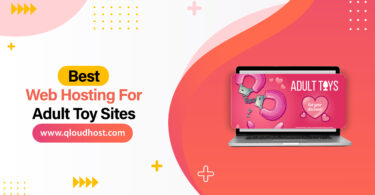

![10 Best Uncensored Content Hosting In [current_date format='Y'] - Full Content Security Best Uncensored Content Hosting](https://qloudhost.com/blog/wp-content/uploads/2025/12/Best-Uncensored-Content-Hosting-375x195.jpg)
Leave a Comment